The first version of the Arrows set
August 10, 2021By Jan KovaříkUpdates
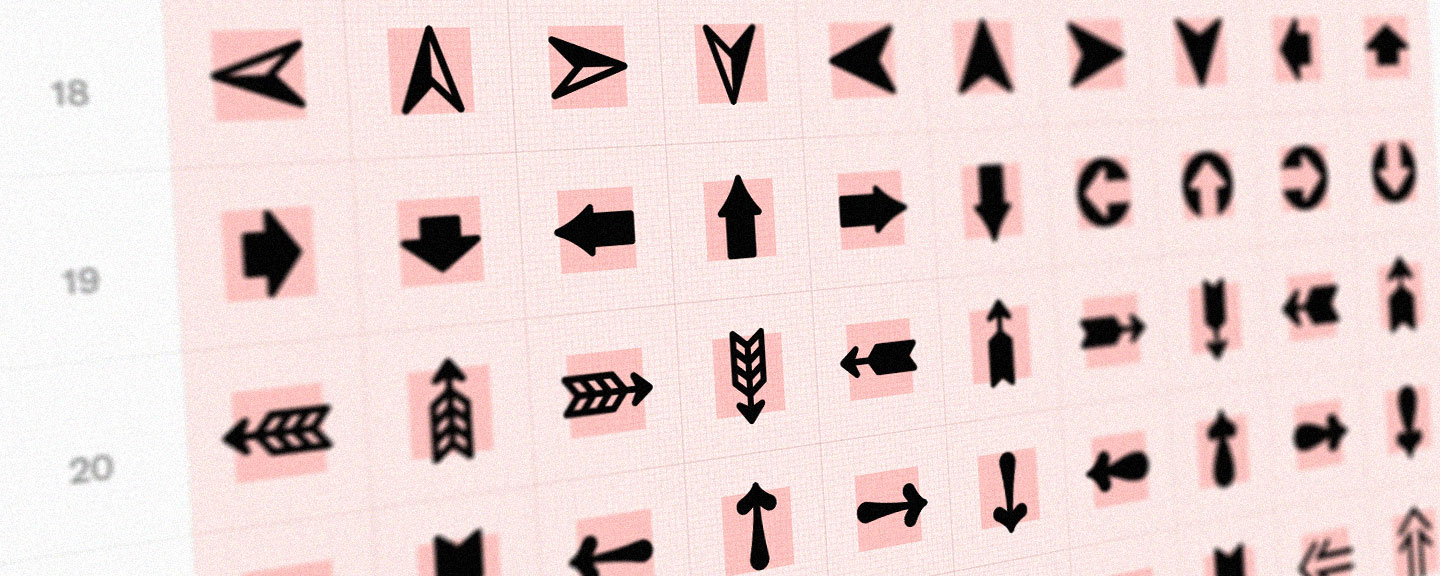
It started as routine work on yet another icon set and ended up as the second-largest icon set I’ve ever made. While at the first glance, this set may seem trivial, the amount of "invisible" work and total time I devoted to this set is something I'll remember for a long time, that's for sure :) You may think – phew, they are just simple arrows, right? What was so complicated about it? It turned out that that pretty much everything.
It was a long time coming and I should have probably made this set much earlier, but I always postponed the work as I suspected, that it would be rather long and no-fun work. My hunch proved to be correct, right from the start :)
At any rate, I came to the conclusion, that this time I should describe my design process and reasoning behind this set in more detail, so you’d get a better understanding of how Arrows set was made and an explanation of a few compromises I had to make when compared to standard GLYPHICONS icon sets.
Arrows set general facts
- 1030 arrows – the total number of icons (arrow symbols) in the first version of the Arrows set.
- 585 standard Unicode arrow symbols – these are making the core of the Arrows set.
- 445 custom arrows – these are complementary arrows.
- New icons later – as always, other icons will be added in the future.
- All arrows unified in one design – and all made to work with other GLYPHICONS icon sets.
- Available as s desktop font – till the Arrows set, there was no other icon set/font that would include all Unicode arrow symbols; at least I'm not aware of any such icon set/font1.
Creating Arrows set
I’m always doing my own research before I start to work on any new icon set. I’m always trying to find as much background information about the theme and the context for the icons I’m about to create as possible. Thanks to this approach, icons have correct names, categories, tags, and their very shape, right from the start.
But there were so many arrow symbols… How to sort them out? How to group them? Categorize them? What exactly do specific arrows represent? The variety of styles and shapes of arrow symbols is staggering and I set myself the task of re-creating them all in one design – is that even possible?
A standard list of arrows
The first thing I did was to hunt for some standard list of arrows. As I mentioned above, I choose the Unicode Standard as a reference and starting point. Why? It’s currently the most used standard on and it works on all major operating systems and various platforms.
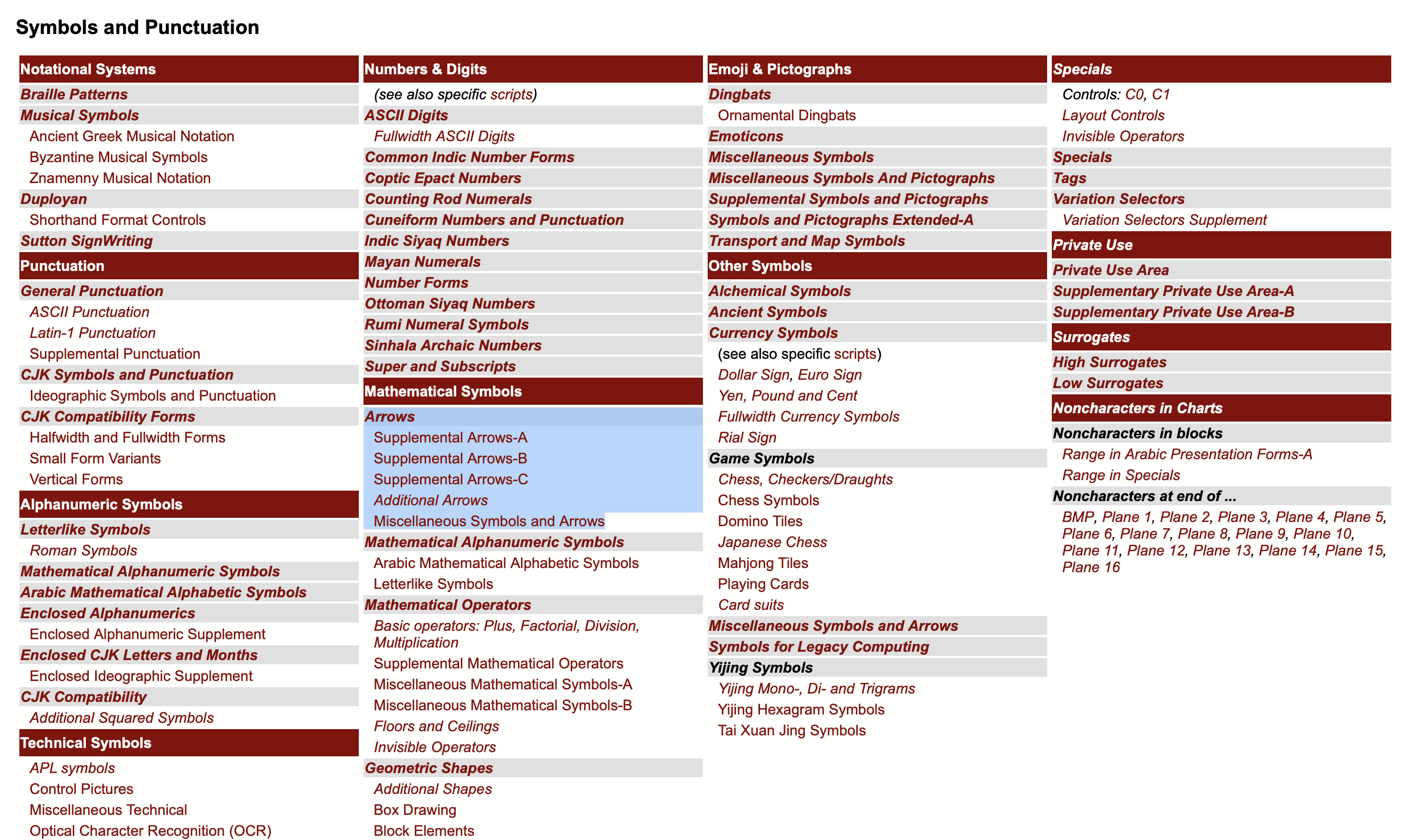
Wait, what's Unicode or UTF?
In a short, the Unicode Consortium is a nonprofit organization made up of companies and individuals and they are responsible for a standard called The Unicode Standard. What you probably know already is their Unicode Transformation Format (UTF), which is currently the most used encoding method on the internet.
Simply put, UTF is made of groups/blocks of code points, where each code represents one character. This character can be almost anything, from a letter to an emoji or… wait for it, yes, also an arrow symbol.
But nothing is perfect and as this standard wasn’t developed overnight and it has been rather evolving gradually over many years, all these arrow symbols are somehow scattered in multiple Unicode blocks, don’t have always sequential codes, and lack a strictly uniform naming logic.
One of the most important priorities for me was to keep the valid codes (and partially also names) of the symbols themselves. While I understand that this slight disunity is simply a tax for a long-term and gradual development of the standard2, I have to mention this, because it’s important that you understand why and where exactly I had to make some trade-offs when re-creating arrow symbols for the Arrows set.
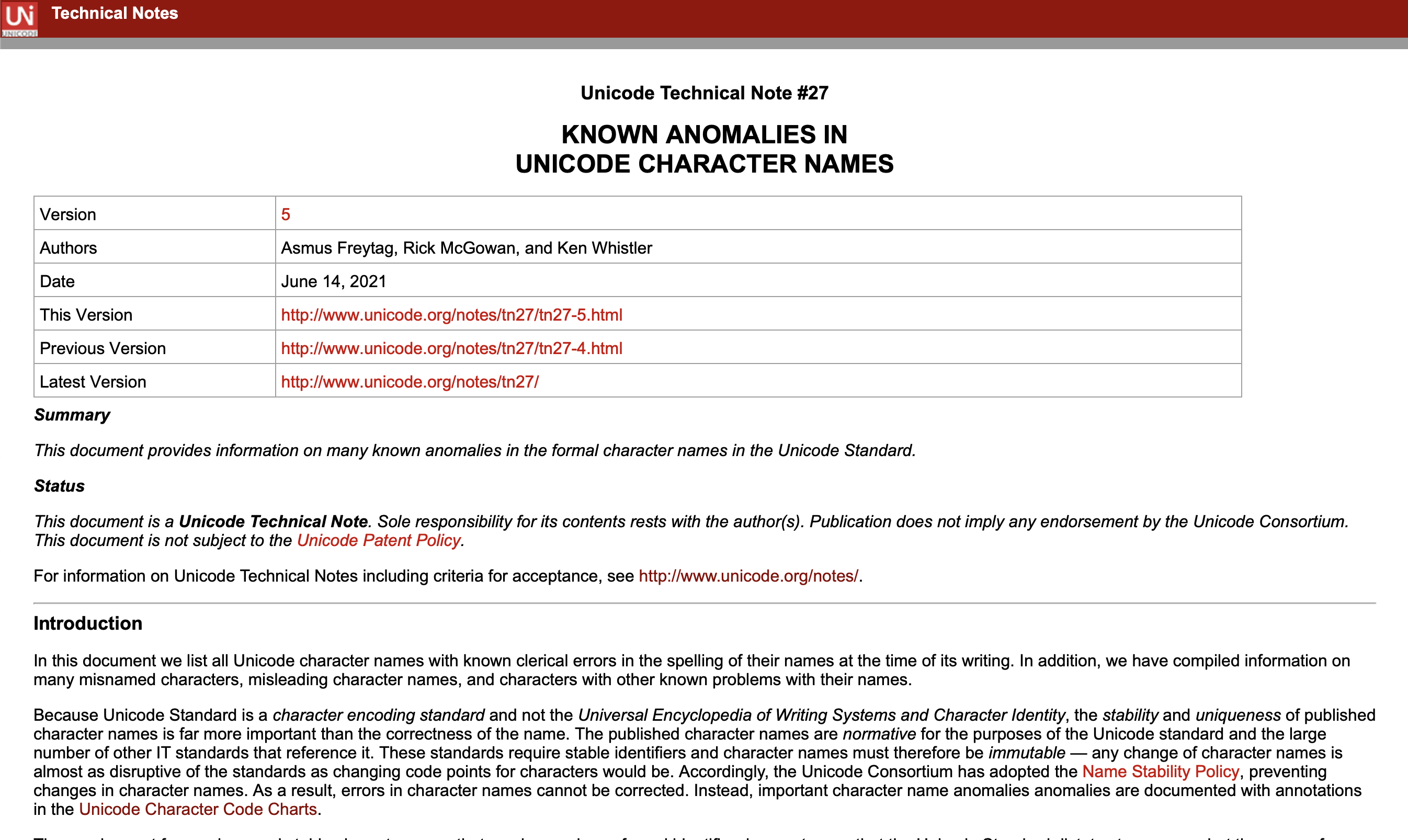
If you want to see all reference arrows shapes, by which I proceeded or want to explore Unicode tables yourself, here are the links to all blocks from which I drew reference names and corresponding codes:
- Arrows (Range: 2190–21FF)
- Miscellaneous Symbols and Arrows (Range: 2B00–2BFF)
- Supplemental Arrows-A (Range: 27F0–27FF)
- Supplemental Arrows-B (Range: 2900–297F)
- Supplemental Arrows-C (Range: 1F800–1F8FF)
- Dingbats (Range: 2700–27BF)
It’s possible, that there are other Arrow symbols, hidden in other blocks and I might re-create them in future updates of the Arrows set, but at the moment, I was using those above.
If you’re really curious and have some spare time, here’s the link for the all current Unicode character code charts.
Arrows set desktop font
If you didn’t skip the text above, you’ve probably figured out by now, why and how exactly is this set made around the standard Unicode arrows, so now it would seem strange to don’t have all these icons available also in one desktop font, right?
If you ever have bought any GLYPHICONS set before, you know that each set contains also all icons as a desktop font. It’s not advertised anywhere on the website, it’s a kind of hidden bonus to each GLYPHICONS set and yes, the Arrows set is no exception.
Please note, that desktop font is currently available only with the regular license and it is not included in any FREE sets (Arrows set and Contagion set).
The desktop font allows you to copy&paste glyphs directly from the website into your desktop app (there is a tutorial for this in Handbook around page #11) and to use them in literally any desktop app that supports text.
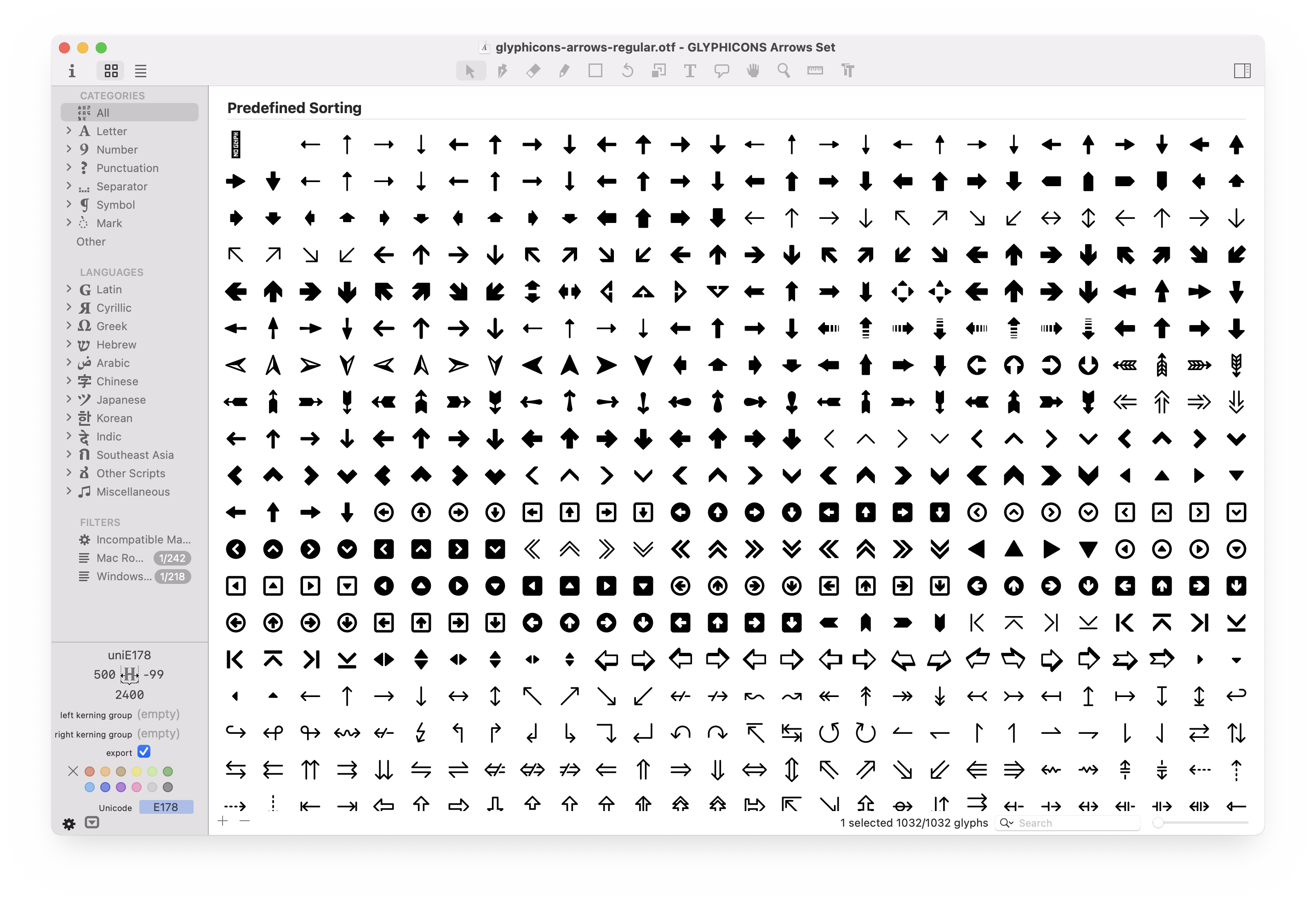
Arrows set desktop font facts
- All Unicode standard arrows symbols are using their valid character code, so you may not only copy and paste glyphs from the website into your desktop app, but this way, you can easily replace existing arrow symbols you were using before, just by setting the font to the Arrows set.
- All Non-Unicode (custom made arrows) are mapped correctly in PUA (Private Use Area). It's the reason why some Arrows have different codes and also all these custom-made icons can't be found anywhere else.
- All arrows are sorted slightly differently than they are in the original code table, so it's easier and more convenient to find similar and the most commonly used icons, in your daily work.
- I also re-created all original groups/categories, as you may already know these categories from Unicode standard, so on the website, you may display only certain group/category or even filter only all Non-Unicode arrows.
- All icons were created from scratch, cleverly rounded in the right spots, and optically balanced to work either autonomously or with any icons from other GLYPHICONS sets.
While this set is now probably the most comprehensive solution, at least arrow-wise, it has its own smaller drawbacks, which you should be aware of.
- I designed the whole Arrows set with my customers and their needs in mind, so all these arrows were carefully designed to work as icons in the first place and it all took precedence over the technical accuracy. As a result, some arrows – especially those used by default as mathematical and logical symbols, may not be always technically 100% accurate.
- Since these icons are built around the Unicode Standard, they have a slightly different naming logic than you are used to seeing with arrow icons in other GLYPHICONS sets.
- Several names had to be shortened in order to work correctly inside the font file itself. I wanted to keep the names exactly the same inside the font and in file names as well, so if you find a skipped word in the name of the veeeeery long arrow icon, that's the reason ;)
In sum, my main goal was to keep the unified look of all arrows, while keeping their main characteristics, sizes, and mutual interchangeability. It may seem simple, but boy, it was a challenge.
Arrows set free for everyone
As I was finishing the work on the first version of the Arrows set, I soon realized, that this set can be used not only with other GLYPHICONS sets, but it also works great as a standalone icon set or even in combination with completely different icons, so it would be nice to make these Arrow icons available for more people, including those who can’t afford it at the moment.
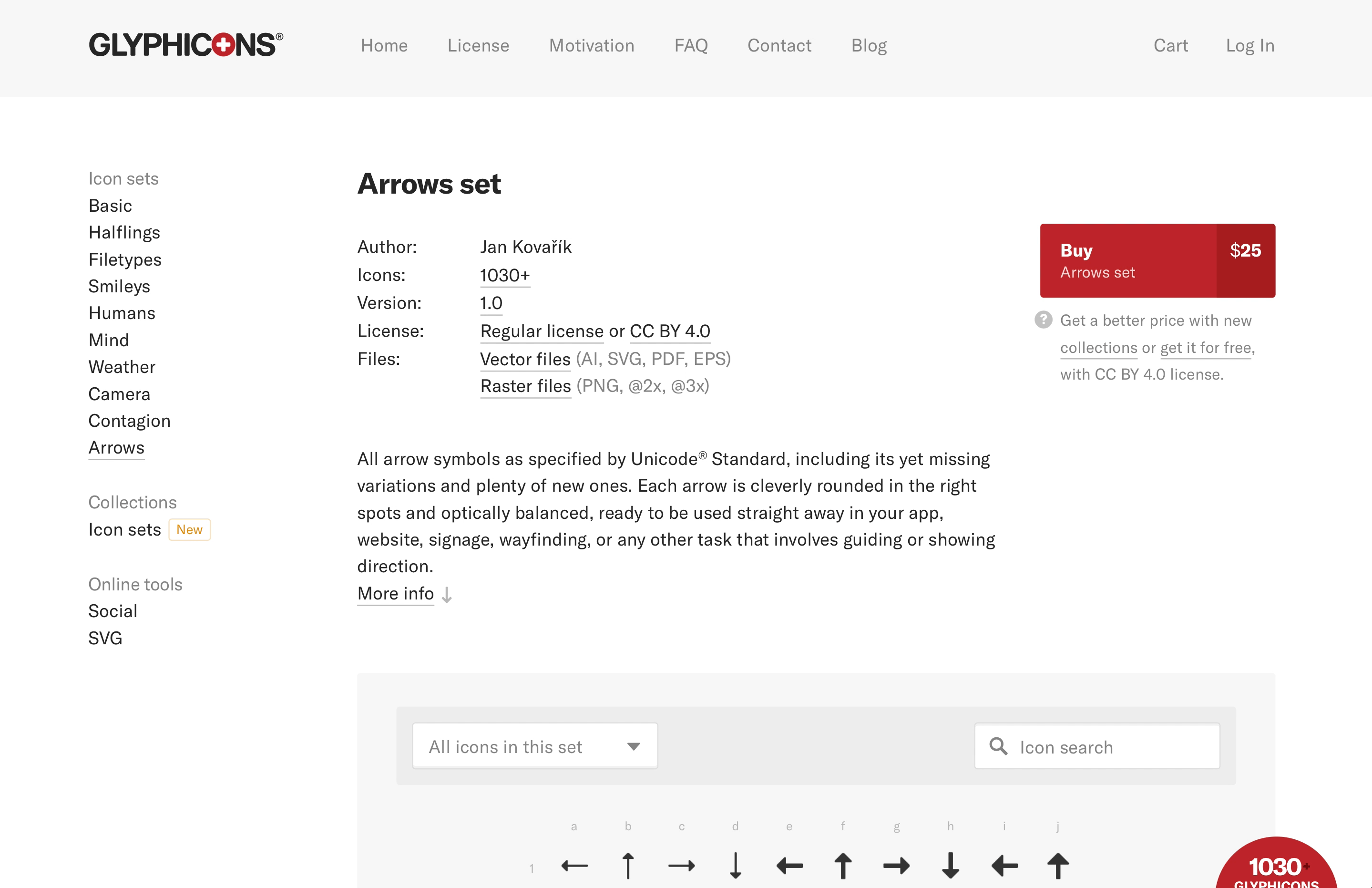
So, from today on, you may download and use Arrows set under the CC BY 4.0 license, free for personal and commercial use as well. And if you don’t want to (or can’t) give appropriate credit back to GLYPHICONS.com, you may always buy the full regular license for only 25 USD and use icons for the rest of your life, with no need of attribution.
Just a note: although Arrows set has been released as free, please do not upload it anywhere and if you want to let others know about it, simply use the link back to its microsite, with its full name: “GLYPHICONS Arrows set” – thank you 🙏.
Arrows set's place in collections
As the Arrows set has become instantly one of the most fundamental GLYPHICONS sets, it’s now also a part of every collection.
Not only that, because I wanted to say thank you to customers who bought any of the new collections released recently, I added the Arrows set to their collections retrospectively, so if you had bought any collection in the last few months, you now have an access to this set with a full regular license at no extra charge. This is a one-time gesture, please don’t take it for granted next time ;)
May you never get lost
Use them straight away in your app, website, signage, wayfinding, print design, infographic, presentation, or in any other task that involves guiding or showing direction. Use these arrows as simple icons or you can install a desktop font and copy and paste glyphs with arrow symbols with their correct UTF codes into your desktop app.
I hope that Arrows set will prove as another useful member of the GLYPHICONS family and that it will work for you again and again, as other sets do.
If you’d have any additional questions or thoughts, contact me anytime. I wish you a nice rest of the summer and we’ll see again with the upcoming updates.
- Do you know about any other icon set that contain all Unicode arrows? Please, let me know.
- If you're curious, you may find more on a variety of topics related to Unicode and internationalization technologies in Unicode® Technical Notes.
